Twitter Data Analysis (Part 1) - Consumer Keys
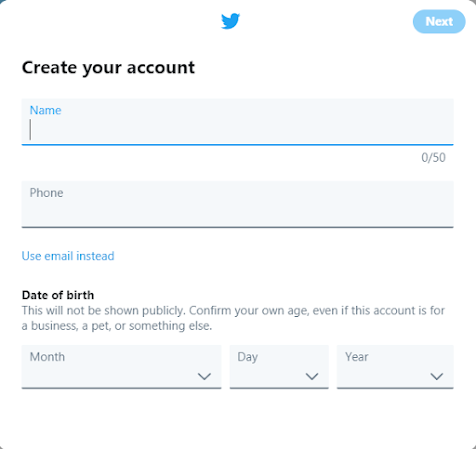
Consumer Keys This will be a step by step guide on how to analyse tweets from a Twitter account. Before we start our Twitter Data Analysis, there are a few things we must do in order to allow the search to take place. One of them being getting our Consumer Keys. This blog will be about understanding what these keys are and why we use them but also a guide on how to get your own keys that you can use the analyse tweets. Consumer Keys These are keys that are issued by a service provider (Twitter, Facebook, etc) that consumers receive allowing APIs to access their service. If you're not sure what APIs are, head over to https://medium.com/@perrysetgo/what-exactly-is-an-api-69f36968a41f to find more information about this. Twitter Consumer Keys: As we will be analysing tweets from Twitter, its important to understand what keys we will be needing. There are two types of keys: 1. Consumer Keys - There are two different Consumer Keys, Consumer-Key and Consumer-Secret . Thes...

